Custom Content
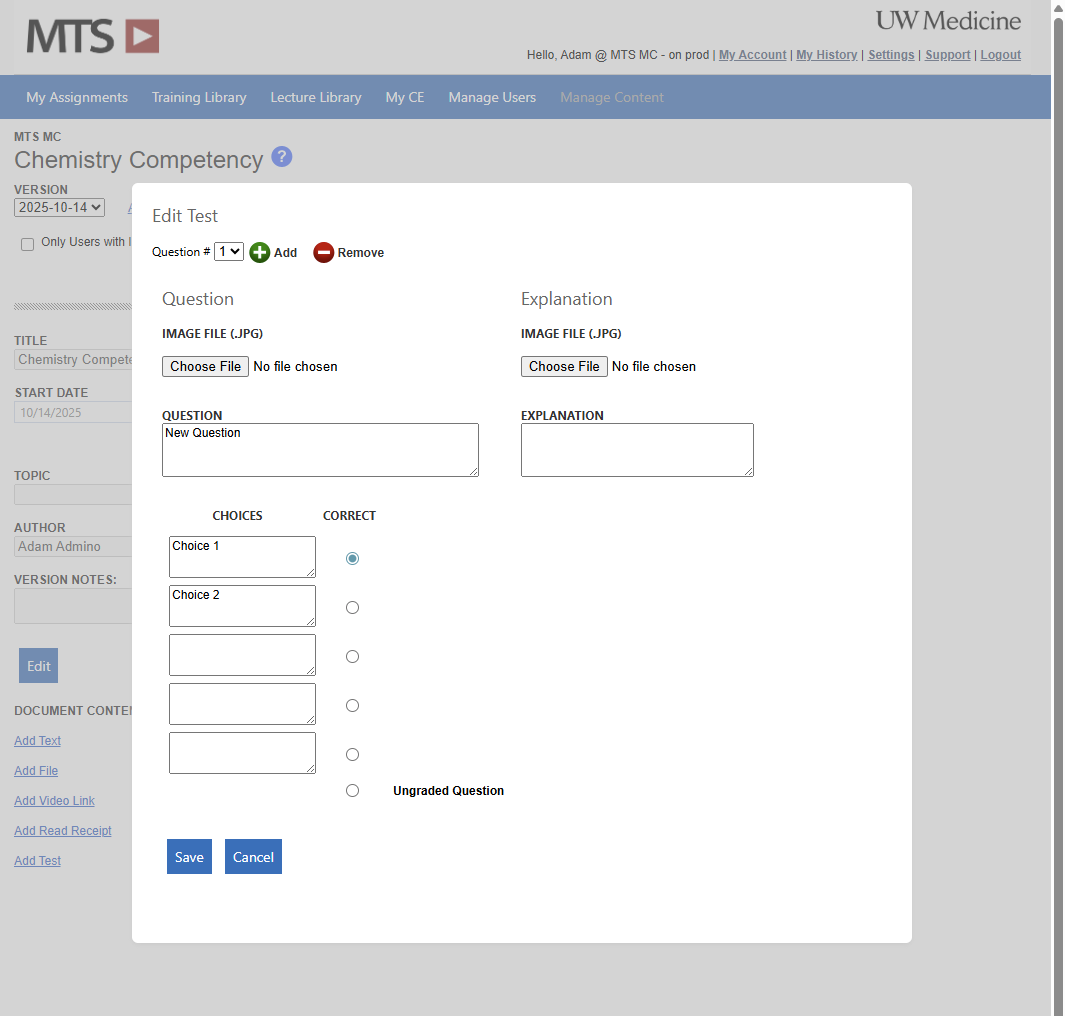
Overview
Use Custom Content to add and manage your own training materials alongside the courses created by MTS. Upload documents, videos, or presentations, choose how staff will acknowledge or be tested on them, and track completion.
What You Can Do:
- Upload and manage your own training materials
- Add assessments or read receipts to verify completion
- Assign content to staff, send notifications, and track results
- Maintain version history for accuracy and compliance
01. Upload & Choose Assessment
Upload your own training materials—documents, videos, or presentations—and decide how to measure staff engagement. You can build a short multiple-choice test or simply request a read receipt.
These custom materials appear right alongside MTS-provided content, giving your team one consistent place for all training.
02. Assign, Notify & Track
Assign your custom content to staff according to your schedule or calendar. System-generated notifications help remind users of new or pending assignments.
Track completions, monitor progress, and generate reports—all in the same system where you manage your standard MTS training content.
03. Version Control
Keep track of updates automatically. Each time you revise content, a new version is saved with the date and change details.
Staff always see the most current version, while older versions remain available for audit and reference.